Inverse Kinematics
Second assignment: Inverse Kinematics
Video of the presentation from previous year. Be aware that the deadline is September 16th this year, not 17th as in the video.
In this assignment you will program the inverse kinematic (IK) algorithm for a robot, which will move its joints so that it follows a desired path with the end-effector.
It is composed of two parts:
- A 3 DOF SCARA robot, with an inverse kinematic solution that is possible in analytic form. Solving this part is the minimum requirement to pass the assignment.
- A 7 DOF KUKA robot, with the inverse kinematic solution to be implemented with iterative algorithms. Solving this part will guarantee the best grade for the assignment.
Download the file Assignment_2_kinematics.zip from here and decompress it. Put the ROS package in your ROS workspace and run catkin_make. Remember to source the devel/setup.bash file if needed.
The python file:
kinematics_assignment_metapackage/kinematics_assignment/scripts/IK_functions.py
is the file you have to modify and submit to pass the assignment (here Links to an external site.). This file contains two functions, one per robot.
PART 1: SCARA ROBOT
To visualize the robot, run:
roslaunch kinematics_assignment scara_launch.launch
An rviz window will open:

This allows you to visualize the robot and verify that it moves correctly along the desired path once you have implemented the IK solution.
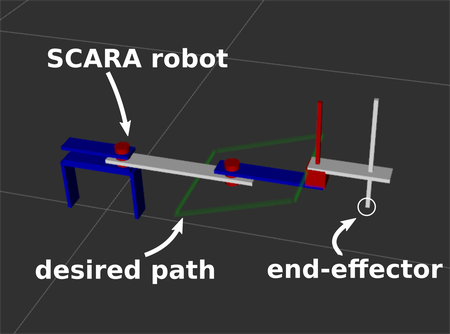
The following image shows the distances between the joints and the end-effector frame, in the robot's zero configuration. Two joints (q1 and q2) are revolute, and one (q3) is prismatic. Notice that the end-effector frame and the base frame are at the same height, which means that the end-effector z coordinate coincides with the value of the last prismatic joint (q3).
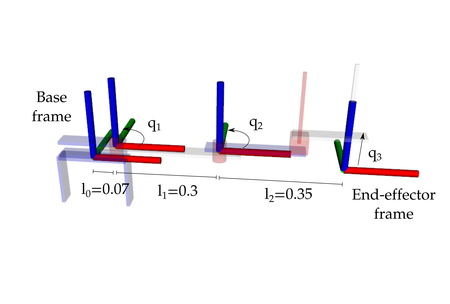
Your task is to fill the function scara_IK in the IK_functions.py file so that it returns the correct joint values to follow the given path. More specifically, this function receives as input the desired point = (x, y, z), and outputs the corresponding joint values q = (q1, q2, q3).
At the beginning, this function always returns zero values for the joints, so the robot will not move. Once you have obtained an analytical solution for the inverse kinematics, you can check if the robot correctly follows the desired path. To do so, you can relaunch the scara_launch.launch file or, if it is already running, you can restart the path following by calling: rosservice call /restart.
The robot's joints will start moving according to the solution you provide, and you should see something like this:
Since there is more than one possible solution for this IK problem, the motion of your robot could look different. The important aspect is that the end-effector is following the desired path.
PART 2: KUKA ROBOT
To visualize the robot, run:
roslaunch kinematics_assignment kuka_launch.launch
An rviz window will open:
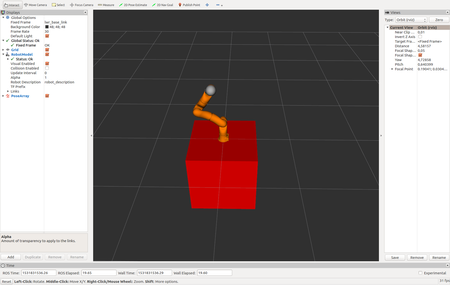
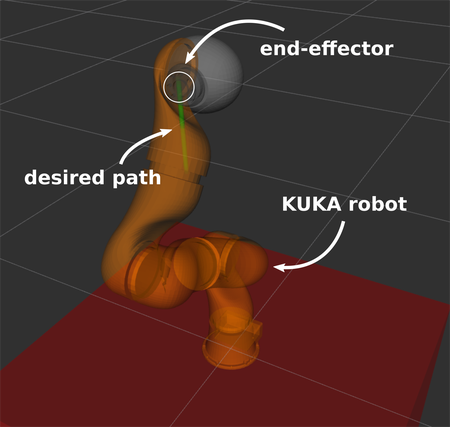
This robot has a kinematics structure much more complex than the SCARA, therefore it is not feasible to obtain an analytic solution for the inverse kinematics problem.
Your task is to fill the function kuka_IK in the IK_functions.py file so that it returns correct joint values. The inputs to this function are:
- point = (x, y, z), the desired position of the end-effector.
- R = 3x3 rotation matrix, the desired orientation of the end-effector.
- joint_positions = (q1, q2, q3, q4, q5, q5, q7) the current joint positions.
The output of this function is a vector q containing the 7 joint values that give the desired pose of the end-effector.
At the beginning, this function always outputs the inputted joint positions, so the robot does not move.
To help you write the IK algorithm, this is the DH table of the KUKA robot, with the depicted frames:
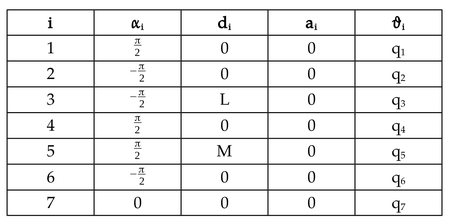
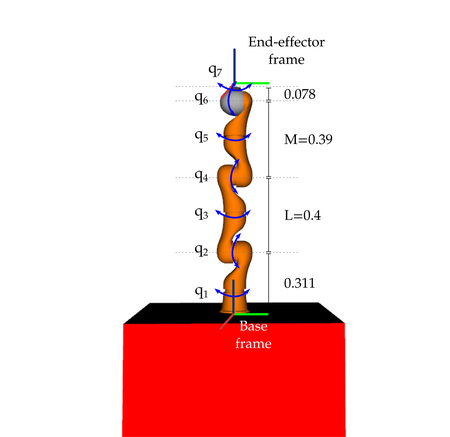
The DH table follows this convention:
- distance between and along the axis
- angle between and about the axis
- distance between and along the axis
- angle between and about the axis
The frame transformation can be found as:
For a solution to compute the robot's Jacobian, you can check the section "Jacobian computation" at page 111 in this book Links to an external site..
Once you have implemented an IK solution, you can test it by relaunching the kuka_launch.launch file or, if it is already running, by calling
rosservice call /restart.
The robot should move down and up along the path, keeping a constant orientation, similarly to this:
FAQ:
1. One of the most common questions we get for this assignment is regarding the threshold for the KUKA part. Students often find that if they set the tolerance threshold for when to break the loop in the numerical IK too small, they get a time out, and when they set it too high, the error is too large. For all cases we have examined, this has never been caused by the range of acceptable values for the threshold being small. In all cases it has been caused by the implementation of the algorithm being incorrect, so that it doesn't converge. Thus, with a small threshold, the loop never exits, and with a large threshold, the loop never starts, as the initial error is already smaller than the threshold.
2. If the robot model does not appear on rviz try adding this line to your bashrc and source it again.
echo 'export LC_NUMERIC="en_US.UTF-8"' >>~/.bashrc
source ~/.bashrc
3. Different values/python methods/libraries/equations work for me and my classmates, is there something wrong? Not at all. It really depends on your individual implementation and that is why it is difficult for us to tell exactly why you may be exceeding the time limit or not getting all the points. We have seen every imaginable combination work.
4. My robot is flailing like crazy all over the place. Check you can follow positions first, then debug orientations.
Ubuntu 20/ROS Noetic installation instructions
Note that these instructions have not been thoroughly tested and serve as a last resort.
We still recommend having a partition with the correct Ubuntu/ROS in order to be compatible with the rest of the assignments as the TAs will not help you solve technical issues with any other combination.
Credit goes to Mazen Mardini for posting the required edits.
1. Replace all:
#! /usr/bin/env python
With:
#! /usr/bin/env python3
2. Add the following line to scara_node.py and kuka_node.py:
from importlib import reload
3. In scara_launch.launch and kuka_launch.launch replace:
<node name="robot_state_publisher" pkg="robot_state_publisher" type="state_publisher" />
With:
<node name="robot_state_publisher" pkg="robot_state_publisher" type="robot_state_publisher" />
4. In kuka_lwr.urdf.xacro replace all:
<cuboid_inertia_def
and
<cylinder_inertia_def
With:
<xacro:cuboid_inertia_def
and
<xacro:cylinder_inertia_def