Assignment Task Planning
- Due May 29, 2020 by 11:59pm
- Points 1
- Submitting a file upload
- File Types pddl and txt
This is an individual assignment connected to Task Planning.
Mekorama is a recreational game available in Google Play and the App Store, where a small robot should move to the goal. Your task is to use PDDL to solve the Mekorama26 puzzle, illustrated in the following video
The Mekorama world consists of a 6*6 grid where horizontal and vertical tiles can slide. A horizontal tile, such as Tile 1 below, can only slide horizontally (i.e left or right), and the new slot needs to be empty. Sliding several slots are considered as separate consecutive moves. The same goes for vertical tiles, which can only slide up or down. In the initial position for Mekorama26 shown below (left figure), Tile 1 is hence unable to move. Tiles 3 and 4 are also locked in the initial position. The goal is to move Tile 1 to the goal position shown in the right figure. The positions of the other tiles do not matter.
You are given a PDDL description of this domain in domain_mekoramaworld.pddl Download domain_mekoramaworld.pddl. You should read that file to understand the representation, predicates and actions. We will disregard the robot, since it easily can jump onto the correct tile in its first move. The position of a tile is indicated by the coordinate of the circle on the tile. As an example, the predicate (at t1 x1 y4) means that tile 1 has the position (x1,y4) as in the initial figure. Furthermore the predicate (hor2 t1) means that tile 1 is a horizontal tile of size 2.
Your Task
Your task is to write a problem definition file mekorama26.pddl that solves the problem. You are given an embryo of problem definition file in mekorama26skeleton.pddl Download mekorama26skeleton.pddl.
The power of PDDL is that you do not actually have to solve the problem. You leave that to a so called solver instead. In this assignment we recommend that you make use of the PDDL Editor http://editor.planning.domains/ Links to an external site., in which you can both do you editing of the problem definition and test different solvers.
To hand in
Upload your problem definition pddl file (mekorama26.pddl) and the generated plan solving the problem (plan.txt).
Also at your disposal
We have also made a small python program for you to help visualize your plan. It is available at https://github.com/pjensfelt/mekorama_plandisplay/. Links to an external site. The page provides instructions for how to install and run the visualisation program.
Video instruction
https://www.youtube.com/watch?v=I7EnXspWdww
Links to an external site.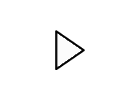
Late submission compensation task
Solve Mekorama20 which now means to also create the domain file.
Note that the visualisation program does not work for this problem.
Extra
Is the solution you get optimal?
For extra fun, you could also try the easier Mekorama20 or the more difficult Mekorama49. The goal is the same.
 Find Rubric
Find Rubric
